Building Emacs 26 on macOS Mojave
Another, macOS (Mojave), another major Emacs release, let’s get building.
Ironically, I started this post in vi. Why? I’d updated brew and a
change in the ImageMagik version broke Emacs.
The complexity of this exercise waxes and wanes as the dependencies of
Emacs change and as the versions of tools Apple ships get old or get
updated. This time around, there is one new requirement.
Emacs has replaced OpenSSL with GnuTLS for
making SSL connections, you’ll want to install it. With Homebrew is
brew install gnutls. If you use another package manager, you know
how to work it. Building that from scratch is left as an exercise for
the reader.
Then there are the things you’ve needed for a while now.
Xcode free in the Mac App Store. If you don’t have this already why are you trying to compile Emacs?
Autoconf and
Automake. The easiest way to
install is Homebrew via brew install
autoconf automake. If you use another package manager, you know how
to work it. If you are all-in on building from source, check out the
above guide
for details.
makeinfo (part of the
Texinfo suite). Apple ships
makeinfo, but at some point, the system version fell below the
minimum version Emacs needs to build. Once again, Homebrew is the
easiest way with brew install texinfo.
However you get makeinfo, make sure that the path to your new
version comes before /usr/bin where Apple has installed theirs. For
the Homebrew version you’d want:
export PATH="/usr/local/opt/texinfo/bin:$PATH"
Now that you have what you need, grab the source:
git clone git://git.savannah.gnu.org/emacs.git
cd emacs
Checkout the emacs-26 branch (master is the development branch):
git checkout emacs-26
One last bit of housekeeping. Emacs 26 uses Libxml2 to parse XML. The library is included with Xcode, but the Emacs build process can’t find it. Give it a hint with:
export LIBXML2_CFLAGS=`xml2-config --cflags`
export LIBXML2_LIBS=`xml2-config --libs`
Now you’re ready to configure and build:
make configure
./configure --with-ns
make install
As always, the make install step doesn’t actually install anything,
it’s used to create the App bundle after building Emacs.
Test it:
open nextstep/Emacs.app
If it looks good, reveal it in the Finder
open -R nextstep/Emacs.app
drag Emacs to the Applications folder and you’re good to go!

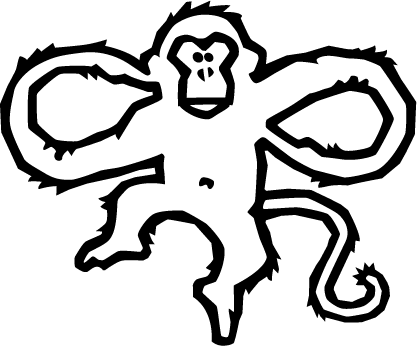
Comments