Emacs Visible Bell Work-Around on OS X El Capitan
After I upgraded to OS X El Capitan, I started having random display issues with my build from source version of Emacs. After a while I realized that it was caused by the visual bell. I hate terminals/widows beeping at me, so I always set:
(setq visible-bell t)
in my .emacs. However, under El Capitan this smears (for lack of a
better word) the center of the window with bits of zoomed in text. Not having the OS X UI chops to debug this, I went with this
work around:
(setq visible-bell nil) ;; The default
(setq ring-bell-function 'ignore)
Setting visible-bell to nil re-enables the audio beep. However, if
ring-bell-function is non-nil, it’s called to ring the bell instead
of using the build in function. We need a no-op and the ignore
function is just that. Goodbye pesky bell!
I’ll keep an eye on the Emacs source commits and see if visible-bell
fix more gracefully.

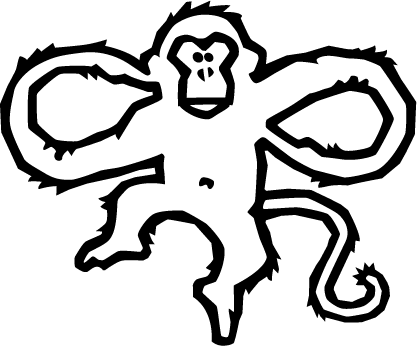
Comments