Building Emacs 24.4 From Source on the Mac
Emacs 24.4 is officially released and Mac OS 10.10 Yosemite has arrived. As always, time to build.
Before begin you will need Xcode installed (free in the Mac App Store) to build Emacs. Of course if your the sort of person who uses Emacs, you’re probably the sort of person who has Xcode installed.
To build Emacs you also need
Autoconf and
Automake and Apple has
stopped shipping these with Xcode. If you don’t already have them
(hint: which autoconfig and which automake) you will need to
install them. If you use
Homebrew,
MacPorts, or
Fink, you know the drill. Otherwise,
install them from source:
Autoconf:
cd /tmp
curl -O http://ftp.gnu.org/gnu/autoconf/autoconf-latest.tar.gz
tar xf autoconf-latest.tar.gz
cd autoconf-*/
./configure
make
sudo make install
Automake:
cd /tmp
curl -O http://ftp.gnu.org/gnu/automake/automake-1.14.tar.gz
tar xf automake-1.14.tar.gz
cd automake-1.14
./configure
make
sudo make install
Once you have Autoconf and Automake squared away, grab the Emacs source:
git clone git://git.savannah.gnu.org/emacs.git
cd emacs
We want the current stable release, Emacs 24, which is in (surprise!)
the emacs-24 branch. (The master branch is the development branch
where Emacs 25 is underway.)
git checkout emacs-24
Now, to build:
make configure
./configure --with-ns
make install
The make install step doesn’t actually install anything, it builds
the Emacs.app bundle. To try it out run:
open nextstep/Emacs.app
To install:
open -R nextstep/Emacs.app
And then drag Emacs to your Applications folder and you’re good to
go.

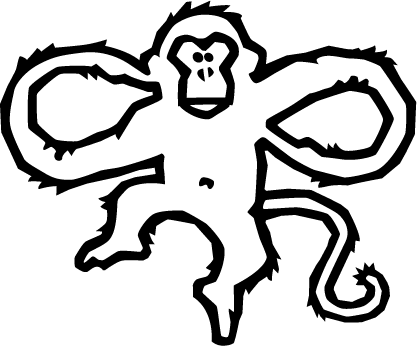
Comments